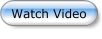Download
Antenna Web Design Studio v8
for Windows®
7, 8, 10, 11
Upgrade
Enhanced Mobile Auto Fit - Improved HTML and CSS code quality - New Parallax Object - Creates a Slow Scroll Parallax Effect - New Image Flip Object - New Corner Curl Object - New Smooth Layer Fade In & Fade Out Object - Offers Slide or Fade Animation - Auto & Manual Fading - New Quick Button Zoom on Hover Property - Brand New Advanced Preview Mode - Simulates Visitor Connection Speed - Improves Local Preview of Scripts such as Button Rollovers and Full Screen Galleries - See how the page will behave online before you publish - Friendly icons for empty Picture, I-Frame and Visual HTML objects - New option to Hide the Status Bar for a touch more editing space - New Page Editor Tabs - Drag and Drop tabs to rearrange them - Close Icon per Tab - Close Any Tab Instantly without making it the current tab - Manage Button Lab Styles in the Files Palette - Move Button Lab Styles between projects - Easily Rename Button Styles and Delete Unused Button Styles...
Brand new FX menu introducing Parallax, Picture Flip, Corner Curl and Layer Fader objects.
Scroll down to see them in action below.
Parallax slow scroll effect, with full width, expand left and right options, so you can stretch the image right to the edge of the browser window.
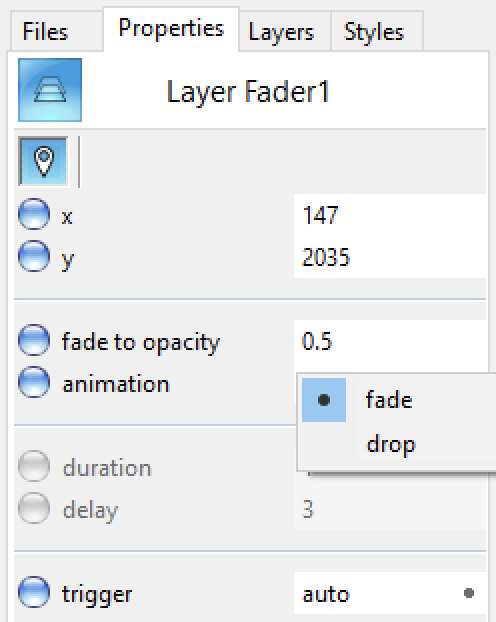
Fade a layer in or out, with optional 'drop in' animation. The layer can fade in automatically when the page first loads, or manually in response to an event, such as a button click.
You can also set the duration of the fade, the opacity to fade to, and an optional delay before the fade triggers.
New Advanced Preview
Corner Curl
Picture Flip
New FX Objects
Layer Fader
Manage Button Lab Buttons in the Files Palette
New Redesigned Tabs
Hide the Status Bar
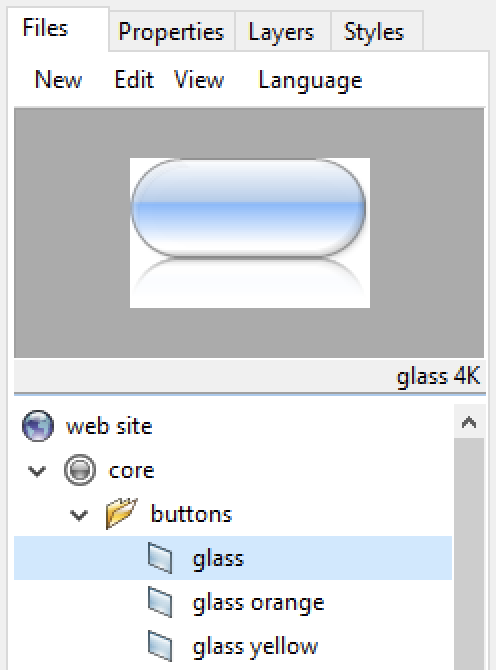
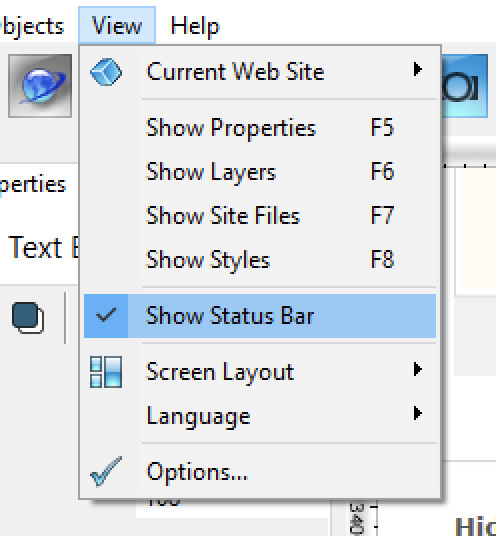
Friendly Icons for Empty Objects
What's New?
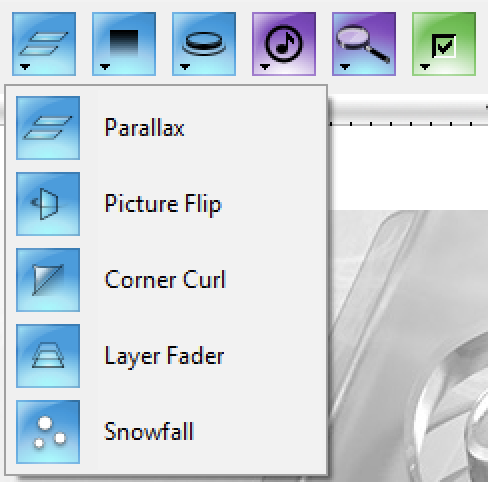
Parallax
Quick Button Zoom
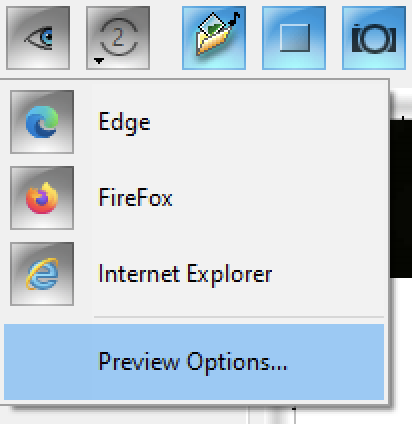
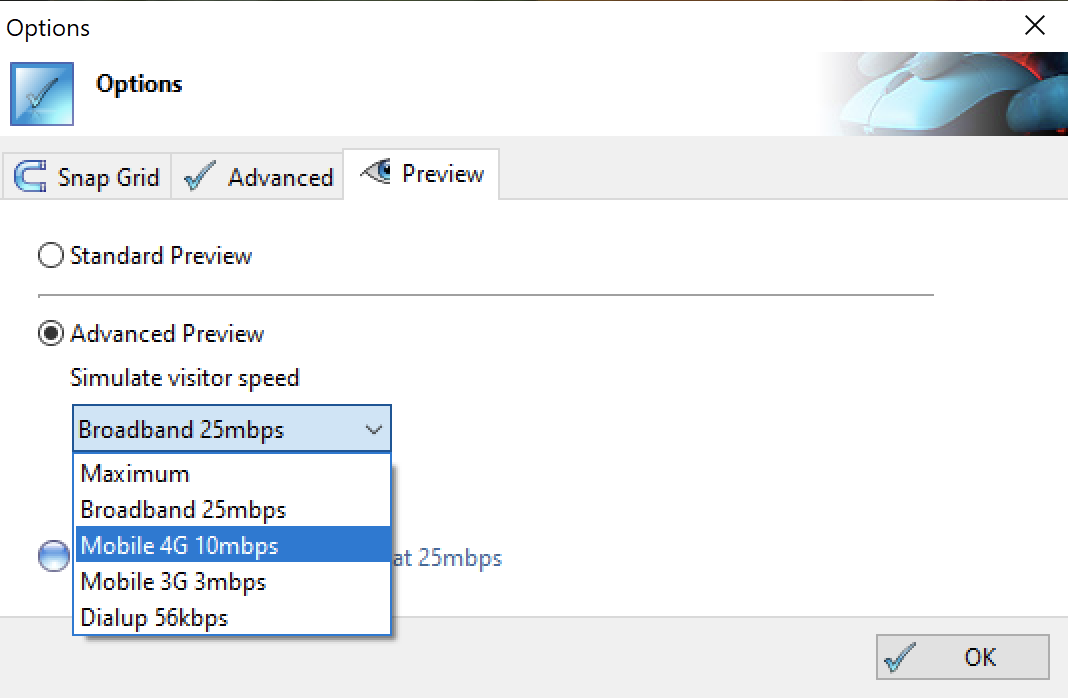
Antenna's new built in Advanced Preview server simulates visitor connection speed, so you can see how fast your web pages will load over a variety of network speeds.
It also previews scripts that would typically only run online - such as some rollover effects and full screen galleries.
Enhanced Mobile Auto-Fit
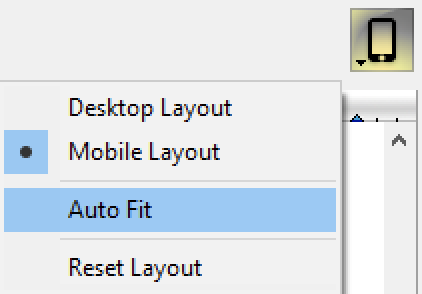
Height expands to match content
Free to try for 16 days
$59.99 to buy