
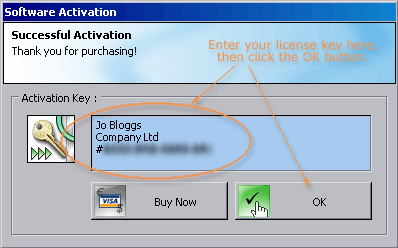
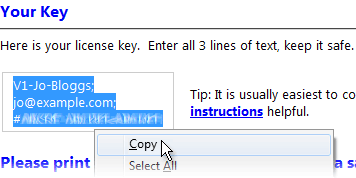
1. Highlight all three lines of the key in your license email and copy it to the clipboard (Ctrl+C).
2. Run the software to display the Software Activation dialog. Paste your key into the blue or green tinted Activation Key box, as shown in the illustration on the right (Ctrl+V).
3. Click the OK button. That's it!
Note: The example license key in the above illustrations has been partially obscured.
Please print out your license key email and keep it in a safe place.
Hope you enjoy using the software!
Cheers,
Stormdance
Thank you for purchasing!
Here's how to enter your license key